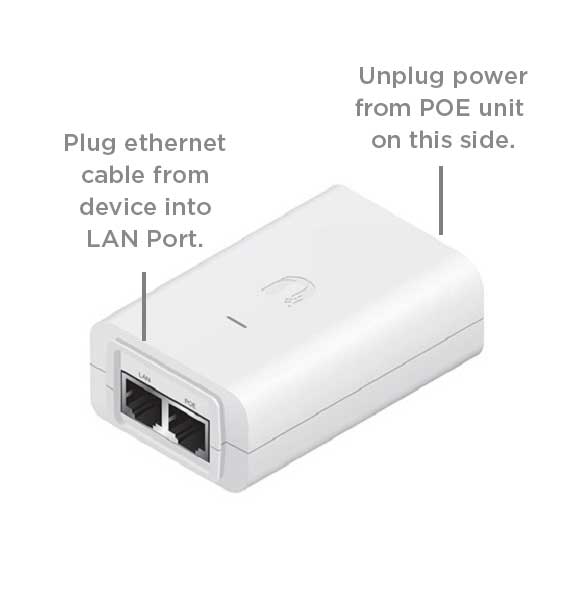Helpful Troubleshooting Tips
Phone & Email
For 24/7 Technical Support, please email: su*****@******ex.com or call 262-252-9000 and dial option #1 or click here for our Technical Support contact form.
Need general information? Please click here to contact us today!
Reboot Your Connection
- Reboot Home Router. Unplug your internet router device. Wait 3 minutes and plug it back in. Check your connection to the internet.
- Reboot Radio Unit (POE Injector). Unplug the POE unit from your outlet and wait 3 minutes. Plug it back in and check your internet connection.
- Check Direct Internet Connection. For slow internet speed issues, try to bypass the home router. Plug the ethernet cable from your computer into the POE unit and test the internet speeds on your device by going to fast.com or speedtest.net.